How to close the security loophole that could let someone access your wifi network
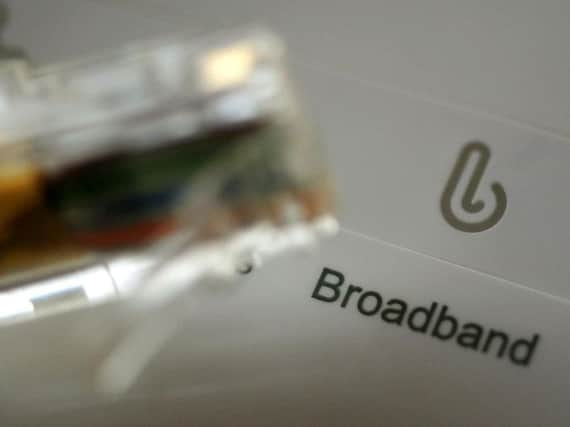

But it was a more recent security breach, one which went less well reported, that struck closer to home. In fact, for some customers of Virgin broadband, it struck in the home itself. It serves as a reminder that online protection is a personal issue as well as a national one.
The Virgin problem concerned the simplistic passwords on some of its routers, which were found to be vulnerable to hackers. These passwords are the ones that grant phones, set-top boxes and other devices access to your wifi network, and many customers are content to leave them at their factory defaults. Others bypass them entirely by pressing the router’s WPS button, which opens up a short “window of opportunity” during which devices in the vicinity are connected automatically.
Advertisement
Hide AdAdvertisement
Hide AdThe problem, which led Virgin to write to a reported 800,000 customers, was that the passwords were too short and of a uniform pattern, meaning they could be cracked by anyone hell bent on so doing - who would then have access to documents and data on individual computers in someone’s home. Such access would allow an unscrupulous person to infect the PCs with malware and demand a ransom for its removal - which is what happened to the NHS - or steal passwords and possibly even log into a bank account.
The chances of this actually happening are extremely small, and they reduce the further you are from a crowded city centre, where your router is more likely to be on someone else’s radar.
Virgin is by no means the only broadband company affected; all the big suppliers order routers in bulk and send them out to customers with preconfigured wifi passwords. The principle is the same as as the voicemail password on your phone, which is typically something like 1234 - and unless you change it, anyone can call your number and check your messages.
It’s easy to change the wifi password on your router and also beneficial, since you can then let guests use your network by giving them an easily remembered phrase that’s unique to you, rather than a string of letters and numbers. You access your router’s settings by entering its “address” into a web browser on a computer to which it is connected - ideally by cable rather than wifi. The address will vary, depending on how your broadband company has set it up, but should be printed underneath the router. It will be something like http://192.168.1.254.
Advertisement
Hide AdAdvertisement
Hide AdYou will be asked for a password to access your settings - but confusingly, this is not the one you need to change (although you can do). The login details will again be printed on the bottom of the router and on the paperwork that came with it. Once you’re in, you will find the wifi password under the section marked wireless security - though the exact label will vary. After you’ve changed it, you will need to enter the new password into every wireless device you have - or you can press the WPS button to have it done automatically.
It’s easier than it sounds - and in today’s climate, an exercise that gives you greater control over your security is a few minutes well spent.