Tech Talk: Feel free not to pay a hefty price for software
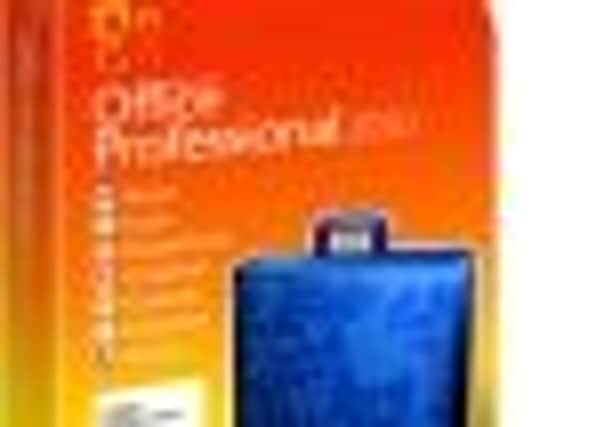

But there are two very good reasons for never doing that again. The first is the popularity of mini-programs or “apps” on phones and iPads which cost just a pound or two and have lowered the popular expectation of what software should cost. The second is the rise of the open source movement, in which software is made freely available for copying and distribution by its creators. Open source, in particular, changes the whole business model of computing; suddenly almost everything you want to do with a PC can be accomplished for nothing.
This is especially true of office-related tasks like word processing, managing spreadsheets and creating slides. Why pay Microsoft £200 or more for Word and Excel when you can download OpenOffice or the newer LibreOffice for free? Both of them do all the essentials and much else besides, and they’re fully compatible with Microsoft formats, so you can edit and save Word documents, Excel spreadsheets and PowerPoint presentations.
Advertisement
Hide AdAdvertisement
Hide AdAnd that’s just the beginning. Premium photo and graphics programs like Adobe Photoshop and Corel Draw also have powerful open source equivalents: Gimp and Inkscape, respectively. Gimp can not only edit photos but also convert them from one format to another. Desktop publishing, in which pages like the one you’re reading now are composed before printing, can also be accomplished free using the Scribus programme – perfect for turning out professional-looking school or church newsletters.
Converting video files, for instance to watch on your phone or iPod, is another area where commercial software vendors have long had their foot in the door. Try Googling “video converters” and you’ll see adverts for dozens of programs, all with free trials but large price tags once you’re hooked in. But the open source Miro Video Converter does the same job for free. There’s also a Miro media player which catalogues your music and videos in a library, downloads podcasts and syncs everything to your phone.
The only downside to all this largesse is that you don’t a get a support hotline or a nicely-printed instruction manual (not even with Scribus, ironically) and in many cases you don’t even get an electronic version; just a website listing the most frequently asked questions. Nevertheless, really good software is intuitive enough not to need a manual, and besides, you’re saving potentially hundreds of pounds here. Back in the Nineties, my £200 word processor came with a manual two inches thick but its only use was as a bookend. I have a mug for that now.