The '˜cleaning' apps that can actually slow down your phone
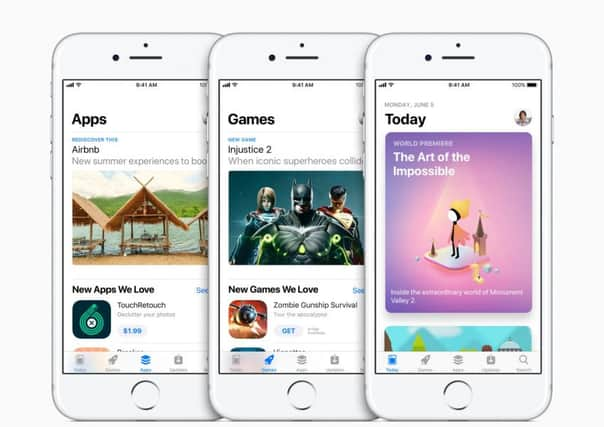

“Windows slowdown” has become so much a facet of modern life that we tend to think other computers are similarly afflicted. But you may be doing more harm than good to the one you perhaps use most often - the phone in your pocket - if you treat it in the same way.
Apps that claim to save memory, space and your battery are as freely available for iPhones and especially Android devices as they are for your PC, but they are usually unnecessary and sometimes downright harmful.
Advertisement
Hide AdAdvertisement
Hide AdNo operating system is perfect, but the one that powers your phone was created a generation later than Windows and is intrinsically more efficient at housekeeping than the computer on your desktop. That’s a point the vendors of some apps choose to ignore.
On any phone, space is your most precious asset, so, if yours is groaning under the weight of the utilities you’ve added, here are a few you may want to consider getting rid of...
Memory savers: Android and Apple’s iOS operating system do a better job than Windows of freeing up memory that is not currently in use, and apps that claims to manage memory for you can use more than they save.
They typically work by closing other recently-used apps that are still running in the background. In theory, this frees up resources for those you are using at the moment - but in practice it creates a cycle of closing and reopening that has the effect of slowing your phone to the point that it becomes unresponsive.
Advertisement
Hide AdAdvertisement
Hide AdCleaning apps: It’s much easier to remove apps from a phone than from a PC. Not all Windows programs adhere to the convention of placing an uninstall button in the control panel - indeed many deliberately circumvent the process - but on your phone, the apps all work the same way. So a separate one to clean up those you no longer want is pointless. You can remove any app from the home screen of an iPhone or the app drawer on an Android device, and in the event that any data is left behind, you can clear the phone’s cache from the main settings screen.
Anti-virus apps: Windows is fundamentally insecure, a fact to which any IT manager in the NHS especially can attest. Your phone is far less so, because you acquire apps only through a “store” which places constraints on what they are allowed to do. Apple’s store is more stringent than Android’s but both will disallow any code that contains malware, so an app designed for that purpose that is a waste of time and space. The only reason to install one is if you’re in the habit of bypassing your app store.
There is a further reason to avoid all of these apps: they almost invariably contain adverts, which can consume more resources than the app claims to save. The worst ads pester you with notifications you don’t want and even the most benign can affect your monthly data allowance.
On a device with finite space, the best policy is to install only the apps you actually need and leave the under-the-hood adjustments to the phone itself.