Save space and time: Transfer your DVDs to hard disc
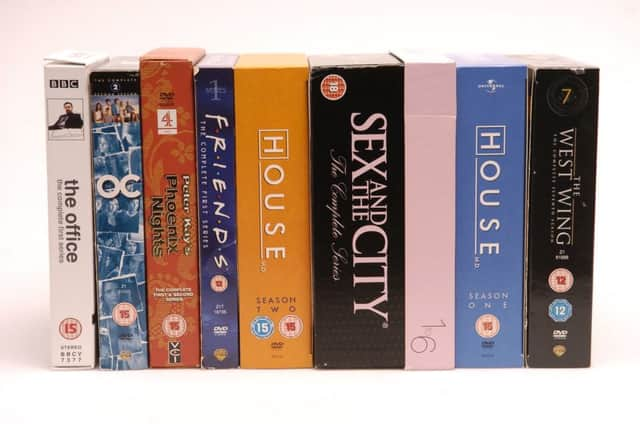

My own expectations in this broadband era have changed so much that not only is the purchase of a DVD no longer worth contemplating, the playback of discs I already own is becoming more trouble than it’s worth.
Fortunately, I don’t have to play them. Hard drives are so cheap and capacious now that you can store an entire bookcase full of DVDs on a single disc, for far less than the cost of an actual set of shelves. You can carry a hard drive around with you, and it takes up less space in your home than one paperback book. A one-terabyte disc costs just over £40 and holds 1,000 hours of video; 2TB is around £20 more.
Advertisement
Hide AdAdvertisement
Hide AdTransferring silver discs to hard discs is neither as time-consuming nor as fiddly as copying VHS tapes, because the source material is already digitised. No outlay is required for either software or hardware; all you need is a PC or Mac with a DVD drive. The process is similar to the workflow you’ll remember from ten years ago, when you ripped all your old CDs to your new-fangled iPod.
To get started, download a free converter program called Handbrake from its website at handbrake.fr. As it stands, Handbrake can handle only DVDs without copy protection, which excludes most titles bought from shops - but the addition of a single file to your computer quickly remedies this. You’ll find the file online, but use it only to copy titles you already own, for your personal use.
To start the transfer process, hook up your hard drive to your PC, load a DVD and select it as your source within Handbrake. It will list all the titles on the disc, including any DVD extras, and generate a short preview to check all is well. There are many settings with which to experiment, if you’re inclined, but the only one you really need is the interlace filter, which removes the horizontal scan lines you would otherwise see on material that has previously been transmitted.
You can queue all the titles on the disc and then leave Handbrake to get on with it: no further intervention is needed until you want to change discs. Depending on your settings, Handbrake encodes in around half the time it would take to play the video.
Advertisement
Hide AdAdvertisement
Hide AdTo view your digitised collection, run a USB cable from your hard disc to either a compatible set-top box or a computer. It doesn’t matter if it’s plugged directly into your TV or sited elsewhere in your home, because your files can be “seen” right across the network. The key to this is DLNA compatibility, a standard for sharing digital media among domestic devices; even many humble Freeview boxes now have it.
The beauty of this is that your videos are available instantly, on any screen in your home - without ever having to bend down. Your chiropractor will love you.