How to reliably spot the fastest computer
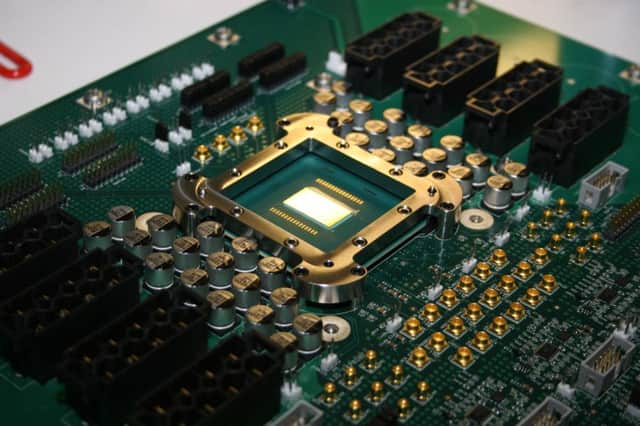

The trouble is that with the exception of Apple Macs, which are the product of a single company, computers and laptops are a mishmash of different components, which can be assembled in various ways by just about anyone, including yourself.
The chances of finding identical combinations from different companies are next to none, which makes it hard to directly compare the models on show. It is especially confusing when you see a cheap laptop with double the memory of a more expensive one.
Advertisement
Hide AdAdvertisement
Hide AdIt happens because some components are cheaper than others. Memory is particularly affordable at the moment, which makes it easy for suppliers to build in four or even eight gigabytes and use it as a selling point. What they may not want to shout about are the number of corners they have cut with the more expensive central processing unit.
The processor, or CPU, is the brain of any computer - and while more memory is always useful to keep data flowing around the system, there is a limit to what it can do when the system itself is too weak to process all the instructions it gets.
So, if you’re buying a PC or laptop for the new academic year around now, look at the processor first. Here are few pointers…
The brands Atom, Celeron, Pentium and Core are the most common in shops and online. All are made by the market leader, Intel, but they collectively cover hundreds of different models, dating back several years. The other names you may see are A6, A8 and A10 chips manufactured by Intel’s rival, AMD. Computers with these chips are nearly always cheaper.
Advertisement
Hide AdAdvertisement
Hide AdIn order of performance, Atom and Celeron are at the bottom and Core i5 and Core i7 at the top - but it’s worth paying attention to the model numbers that come after the name, because as a general rule of thumb, the higher the number the faster and more recent the processor.
This is arguably a better measure than the “clock speed” often quoted by shops, and it may also be a more reliable indicator than the number of cores - single, twin or quad - which determine how many jobs it can do at once.
But you can only compare model numbers within the same family of processors. A Pentium G4560 is clearly newer, and therefore better, than a G3450, but the numbers on a Celeron chip, for instance, will bear no relation.
The single best way to tell a fast computer from a slower one is the most obvious of all: the price. As fond as Intel is of marketing “dual core Celeron” chips that sound faster than single-core variants of its other brands, the price it charges for each unit will reflect its real value. The cost to the computer manufacturer reduces each time it is superseded by a newer chip - which is several times a year.
Advertisement
Hide AdAdvertisement
Hide AdHowever, you can’t rely on shops to cut the prices of last year’s models accordingly - so before you check anything else, look up the model number of the computer you’re considering and find out when it was launched. Its real value to you decreases the older it is.
Aim for a Core i3, at least 4GB of memory and a launch date within the last year, and you won’t go far wrong.