Momo challenge is a hoax, MP tells Parliament following Yorkshire police and school warnings
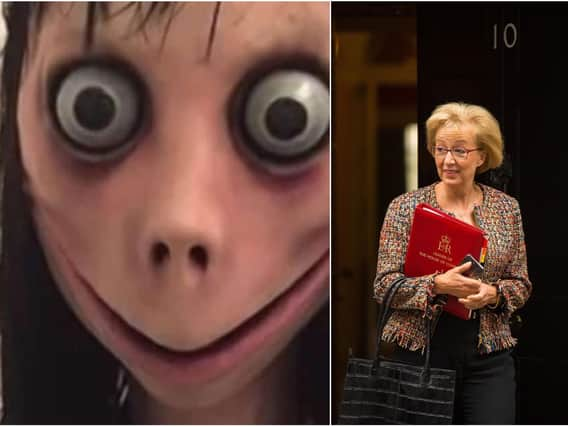

The Momo Challenge purportedly features a disturbing image of a girl with bulging eyes and a crooked smile.
- > Government responds to claims West Yorkshire Police funding faces cliff edgeNews of the challenge apparently popping-up in the middle of child-orientated YouTube videos such as Peppa Pig spread quickly on social media.
Advertisement
Hide AdAdvertisement
Hide AdHowever Commons Leader Andrea Leadsom said today in Parliament that there was no confirmed evidence the so-called 'Momo challenge' genuinely poses a threat to British children.
Some reports online have suggested that the Momo challenge never actually existed and was instead shared by pranksters hoping to prompt a worried response in concerned parents.
Andrea Leadsom's statement follows warnings being issued by a school in Yorkshire and a policing team in South Yorkshire.
Today, The Office of the North Yorkshire Police, Fire & Crime Commissioner also issued a warning to parents over the Momo challenge.
Advertisement
Hide AdAdvertisement
Hide AdThe force said on social media: "There is a lot in the press at the moment about the 'momo challenge'. Please take the time to read the information below and speak to your child about it if you feel it is appropriate.
"We urge all parent and carers to monitor all online activities and talk openly about the challenges of keeping safe online."
Leadsom pointed to children's charities, claiming reports of the Momo doll being connected to messages urging self-harm and suicide are a hoax.
The phenomenon was raised by Tory MP Douglas Ross (Moray), who asked for a debate on online safety after being contacted by worried constituents.
Advertisement
Hide AdAdvertisement
Hide AdHe said: "Can we have a debate and allow the Government to explain what more we can do to protect and educate young people about the scourge of these online dangers?"
Mrs Leadsom said the "appalling" challenge was "one the Government is extremely concerned about" and new laws were being drawn up to force internet companies to act to protect vulnerable users, including children.
However, she also flagged up how charities were telling her there was "no confirmed evidence" Momo had led any children in the UK to self-harm.
She said: "We've been very clear that more needs to be done to protect young people online, including from cyber-bullying and suicide and self-harm content, and internet companies do have a responsibility to their users.
Advertisement
Hide AdAdvertisement
Hide Ad"The forthcoming online harms white paper will set out a range of legislative and non-legislative measures to keep UK users safe online.
"In the case of Momo, organisations including the Samaritans, the NSPCC and the Safer Internet Centre have said there is no confirmed evidence the Momo phenomenon is posing a threat to British children."
Whether the challenge is a threat or not there are several ways to protect your child online against potentially harmful material.
- > Tuition fee cuts could harm universities, business leaders warnHere's how to safeguard your children online:
Advertisement
Hide AdAdvertisement
Hide AdThe NSPCC, in partnership with O2, offers the following advice on online safety.
Use Net Aware:A guide to the social networks and apps your child might be using and practical advise over how to keep them safe.
Parental controls: Set up parental controls to block upsetting or harmful content, control in-app purchases and manage how long your child spends online. Lots of mobiles, tablets and home broadband come with settings to manage what your child can and can't see or do online.
Online gaming: Activate safety settings on games consoles, turn off in-app purchases. Both the Apple app store and Google Play allow parents to create a pin code which must be entered before every purchase.
Advertisement
Hide AdAdvertisement
Hide AdInternet history: Check your child's internet history by entering CTRL + H when the browser is open.
Child accounts: Create a child's account on windows PC and enable Family Safety settings which allows you to block websites.
If using Mac set up Screen Sharing so you can see your child's activity.