Q&A: Should I get excited about the Windows 10 anniversary update?


The much-touted free update is actually little more than a few tweaks, bug fixes and re-workings of ideas from older versions of Windows.
Microsoft’s “virtual assistant” Cortana become more central, being used as part of any search, while a new feature called Windows Ink enables users to annotate on their screens more freely, and across different apps, with a stylus - though only on certain devices.
Advertisement
Hide AdAdvertisement
Hide AdStylus, or “pen computing”, has been a Microsoft obsession since the days of Windows 7, but few users have shared their enthusiasm - with most preferring keyboards or, in the case of phones and tablets, a finger.
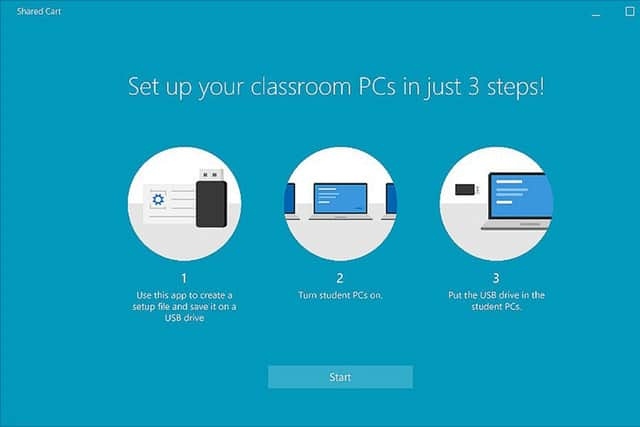

Only Microsoft’s own hardware, the Surface laptop-tablet hybrid, makes extensive use of a stylus, and today’s update appears in part to be an attempt to boost its sales.
The Microsoft Edge web browser, introduced in Windows 10 to replace Internet Explorer, is also being tweaked so it becomes more power efficient. The take-up on Edge has been slow, with by far the majority of users preferring rival browsers like Google Chrome.
The latest update will see Edge finally introducing third-party browser extensions, which have been standard on Chrome for several years.
Advertisement
Hide AdAdvertisement
Hide AdMicrosoft said: “Everyone running Windows 10 will get these new features for free.”
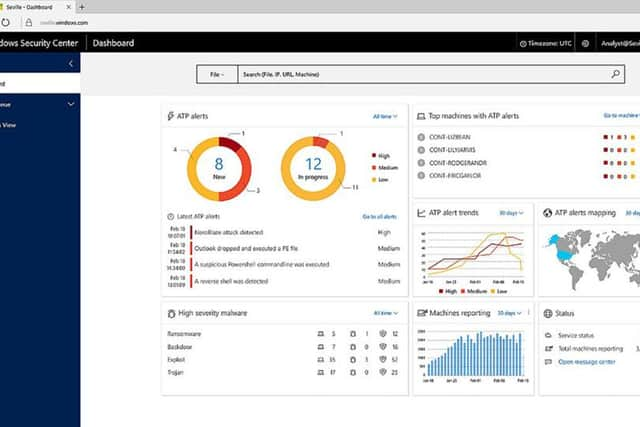

The anniversary update comes days after Microsoft ended a free upgrade program for users eligible to update to Windows 10. Now, anyone wanting to move to the software from either Windows 7 or 8 must pay for Windows 10, with prices starting at £99.99 in the UK.
• What’s in the Anniversary Update?
Microsoft has focused on several key areas of improvement for this upgrade, the first of which is Cortana. This is the firm’s virtual assistant, which can be used to answer questions on your schedule as well as help you find files and information on the web.
In the Anniversary Update, Cortana is being pushed out far wider, including to the Xbox One console for the first time, and will now handle any and every search you make on your Windows 10 device via the search box in the command bar, at the bottom of the screen.
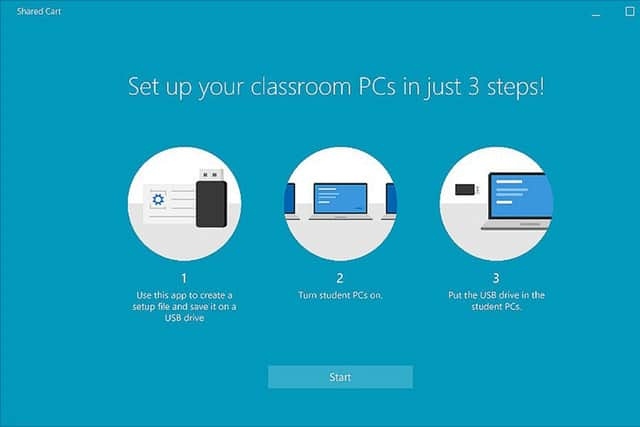

Advertisement
Hide AdAdvertisement
Hide AdAnother core feature for the update is security. Microsoft already has facial recognition software to enable users to unlock their device using just their face. This feature can now be used to log in to websites and apps as part of the Anniversary Update.
The Edge web browser - the replacement for Internet Explorer - is also being made more power-efficient.
Meanwhile, users can also write and draw on their screens more freely thanks to Windows Ink, a feature which makes the software more stylus friendly.
• Do I need Windows 10 to get the upgrade?
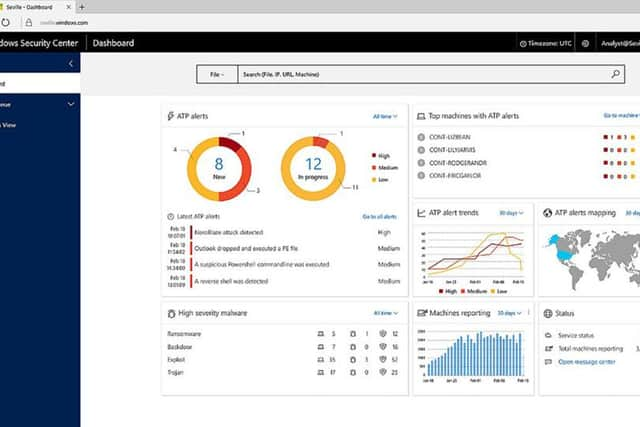

Yes, in order to upgrade via the Anniversary Update you need to already have Windows 10 running on your device.
Advertisement
Hide AdAdvertisement
Hide AdIf you don’t, you can still get Windows 10; however, it is no longer free to download. The standard edition of the software costs £99.99.
• Is the Anniversary Update free?
To anyone already running Windows 10, the update is free; those not yet on Windows 10 must upgrade to that software first before they can access the Anniversary Update.
• How do I get the update?
Windows will notify you once the update is ready and available to you via a pop-up on your screen.