Tech Talk: Who has the Edge in Windows 10 browser wars?
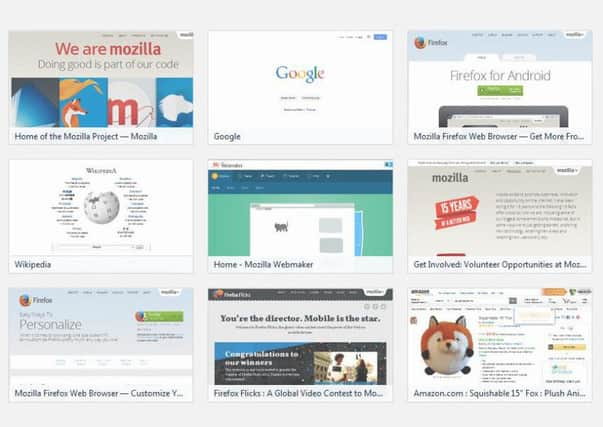

Last time, Microsoft’s Internet Explorer was able eventually to obliterate its rival, Netscape Navigator, thanks in no small part to its owner’s monopoly on operating systems. But in the years since, IE has fallen from favour.
With Windows 10 Microsoft has thrown in the towel and replaced it with a new browser called Edge. It’s installed by default, prompting Mozilla, maker of the rival Firefox, to complain that users are being forced into the Internet experience Microsoft wants them to have.
Advertisement
Hide AdAdvertisement
Hide AdSo, is Edge, Firefox or Google’s Chrome the best browser for Windows 10? Here’s how the top three compare...
Microsoft Edge is the “recommended” browser for the new Windows and will displace your old one when you upgrade, unless you change the standard settings. But it’s recommended only by Microsoft and after even a few minutes’ use it’s obvious that it’s still a work in progress. There is no support yet for useful extensions and shortcuts familiar from rivals. Instead there is a next-to-useless “markup” mode which lets you scribble on web pages and share your notes, and integration with Microsoft’s me-too “personal assistant”, Cortana. On the plus side, the browser’s appearance is clean and minimalistic, and there is a useful “reading mode”. It is claimed to be faster than its rivals but in practice I found it choked and stuttered on complex pages. Rating 5/10
Chrome is the world’s favourite browser, especially when you factor in mobile devices. It’s fast, expandable with third-party add-ons, and it integrates seamlessly with Google’s other products – many of which are actually useful. But it currently lacks a reading mode, and, subjectively, its “curved tab” interface sits uneasily with the angular lines of Windows 10. Rating 8/10
Firefox is the most customisable browser and has long been the geek favourite. I’ve never been a fan – but the latest version is a revelation in Windows 10. It has all the features I like in Chrome, plus a reading mode, and a more pleasingly modern appearance. It has also taken the lead in blocking the Adobe Flash platform, which speeds loading considerably. Rating 9/10
Bear in mind that browsers are not mutually exclusive – you can install and use as many as you like and as they’re all free, try them all.