Why but the new iPad when a Chromebook is half the price?
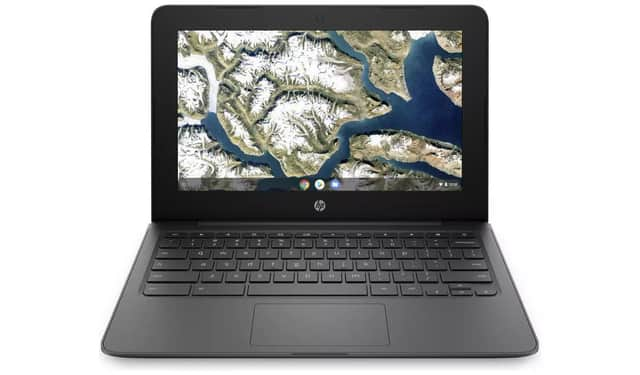

The 10.2-inch iPad is the original tablet, and when it launched 11 years ago there was nothing like it. The only competition was what were then called netbooks – mini-laptops with small screens and limited power. “They’re really not very good at doing anything,” said Apple’s late founder, Steve Jobs, in writing them off.
A decade on, though, laptops have evolved. You can get one that’s almost as slim and elegant as the basic iPad, with a bigger screen and a full-size keyboard, for only half the price. But are they worth having? The answer, as ever, is that it depends what you want one for.
Advertisement
Hide AdAdvertisement
Hide AdThe latest generation of lightweight laptops differ from the netbooks of old in not running Windows. Consequently, they’re faster, they need less hardware and they’ll run for up to 12 hours on a single charge. Instead of Windows, they use Google’s ChromeOS operating system, which is basically the familiar Chrome browser and little else.
This sounds like a handicap until you consider that most computing these days is done from within a browser: email, word processing, spreadsheets and even some game playing. Chrome saves your work securely in the cloud, so as long as you have a continuous and stable connection to the internet, you’re good to go.
Chromebooks, as Google calls them, are not for everyone. You can’t run business software or processor-intensive applications on them, and they have nothing like the power of a top-end laptop, or even an iPad – but they’re lightweight, flexible and convenient. In fact, they’re arguably more useful than an iPad – and the fact that Apple is now marketing its more portable iPad Mini as its premium tablet seems to bear this out.
If you decide to go down the Chromebook route, you’ll find plenty of choice on the high street, with models from Asus, HP and Lenovo, amongst others. The standard issue is an 11-inch screen, 4GB of memory and 32GB of storage, which is too little for a Windows machine but adequate for a browser-based one.
Advertisement
Hide AdAdvertisement
Hide AdThe interface may take some getting used to. On the plus side, Chromebooks start up almost instantly but there’s no start menu and no facility for adding apps, except through the Google Play Store. In that respect, they’re more like phones than computers, minus the ability to make calls.
But there are many benefits. All the old Windows annoyances – interminable software updates, crashes and virus checks – are gone at a stroke, and the machine will be much less prone to slow down over time.
The cheapest Chromebook currently available is HP’s 11.6-inch model with a basic Celeron processor. Further up the range the processing power improves and you can opt for more storage and bigger, pivoting screens, but the functionality remains the same. You’re unlikely to find a DVD drive on any Chromebook.
Compared to the cheapest Windows laptops, which are barely powerful enough to run Windows itself, let alone any apps, any of these Chromebooks will serve you well. Whether they’re a match for the new iPad is a matter of personal preference – but if you have a redundant laptop lying around you can try before you buy by removing Windows and installing a free version of ChromeOS instead. It’s a fiddly process that will erase any data on the hard disk, but you’ll be able to get hands-on experience of the newer system.
Advertisement
Hide AdAdvertisement
Hide AdYou’ll find instructions online – from within your browser, naturally.
Support The Yorkshire Post and become a subscriber today. Your subscription will help us to continue to bring quality news to the people of Yorkshire. In return, you’ll see fewer ads on site, get free access to our app and receive exclusive members-only offers. Click here to subscribe.
Comment Guidelines
National World encourages reader discussion on our stories. User feedback, insights and back-and-forth exchanges add a rich layer of context to reporting. Please review our Community Guidelines before commenting.