Tech Talk: What to look for in your next laptop
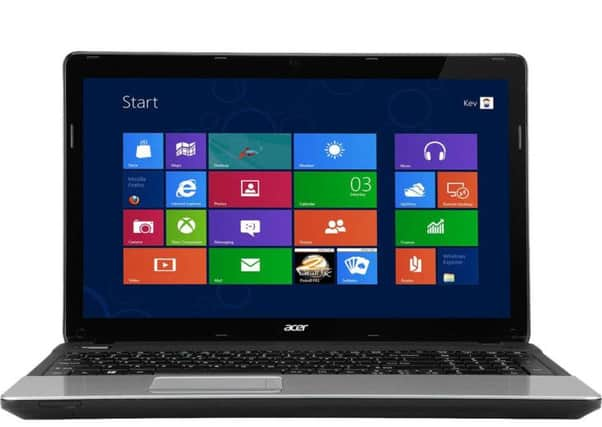

Microsoft does not impose minimum requirements on hardware manufacturers – so many cheaper machines are barely powerful enough to run the software with which they are bundled.
This is because each new version of Windows typically requires more memory and processing power than its predecessor. And the components required to run the latest incarnation, Windows 8.1, at anything like a decent speed are simply too expensive to build into budget machines.
Advertisement
Hide AdAdvertisement
Hide AdThat’s not to say these machines won’t work; they just won’t work fast enough to make the experience enjoyable.
It’s a problem Apple doesn’t have: it makes its own hardware and remains in control of what software runs on which devices. Microsoft gets by just on recommendations. Nevertheless, there are some reasonable bargains to be had in the late January sales. Here are some pointers to getting the best possible Windows laptop for the least possible money…
Memory: Look first at the amount of RAM (random access memory) fitted: the more you have, the faster your programs will run. Laptops, unlike desktop PCs, are hard to upgrade – so a mistake here will haunt you for the life of the machine. Avoid anything with only 2GB of memory; 4GB is a sensible minimum and 6GB better still.
Processor: Next, pay attention to the type and speed of the central processing unit – the brain of the computer. A surprising number of Windows 8 laptops still come with single-core Intel Celeron or Pentium chips – yet you don’t have to pay much more to get a faster, newer alternative.
Advertisement
Hide AdAdvertisement
Hide AdHard disk: Although more of us are using “clouds” like Dropbox and Google Drive to store our data, laptops still need a place to put files, and the hard disk is it. The bigger the disk, the more files you can store – and it’s now becoming commonplace for disks to accommodate a terabyte of them.
Windows: The operating system itself is part of the purchase price, and virtually all laptops now come with Windows 8 or 8.1 installed. Both will be superseded later this year – so if you’re planning to delay buying for a few months, insist on a free upgrade voucher.