Hard disks, solid state drives or neither: Which do you really need?
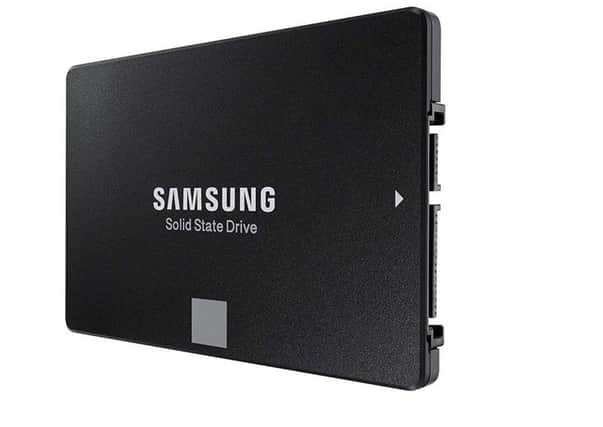

Disks are the storage units into which your operating system places not only your documents but also the many thousands of files necessary for it to function. Taken together, these occupy a substantial proportion of the available space.
The total size has grown exponentially over the years. My first Windows PC had a disk of only 20 megabytes, which is 0.002 per cent of my current one. But while a terabyte is the present gold standard for desktop computers, many laptops are now going in the opposite direction.
Advertisement
Hide AdAdvertisement
Hide AdThat’s because traditional hard disks, though cheap, are heavy and cumbersome. Whereas the rest of your machine, save for the cooling fans, is comprised of solid state electronics, the drive is a mechanical contraption in which a stack of physical disks, encased in metal, rotate at high speed. It’s like putting the innards of a washing machine into an Amazon Alexa.
For that reason, laptop manufacturers who want to make their machines as light as possible are opting for the next generation of drives. These are known as SSDs and contain no moving parts at all. They’re not only lighter than conventional drives, but also significantly faster.
An SSD won’t turn a slow PC into a fast one, but because it is not restricted by mechanical parts that can only move sequentially, it is capable of accessing data much more quickly – reducing the time it takes the machine to boot and applications to load.
The drawback is that even after several years on the market, SSDs are much more expensive than mechanical drives. A one-terabyte hard disk can be had for just over £35, but an equivalent SSD is at least £125. Manufacturers are therefore cutting costs by fitting much smaller ones.
Advertisement
Hide AdAdvertisement
Hide AdThat shouldn’t be a problem, though, because it is no longer necessary, or advisable, to store large amounts of data on a laptop. Quite apart from the risk of losing or damaging the machine, there is the advantage of having your documents accessible universally if they live on a cloud – Google Drive or Dropbox, for instance – rather than on a single machine. Apps themselves that are on clouds are also becoming the norm, with Google Docs having made Microsoft Office almost redundant.
However, the debate on disk types and sizes does not end here, because many laptops, especially cheaper ones, now have neither a hard drive nor an SSD.
Instead, their makers have fitted cheap storage devices known as eMMCs, or embedded multimedia cards. These are smaller still – sizes of 32 or 64 gigabytes are typical – but also around five times slower than an SSD.
The question is whether, when desktop PCs have colossal hard drives, a laptop with a chip 300 times smaller is going to be big enough. The answer depends on the operating system, because while a machine running Google’s lightweight but restricted Chrome OS will function perfectly well with so little storage, a regular device will struggle. A typical installation of Windows will occupy nearly the whole of a 32 gigabyte eMMC, leaving little room for any of the apps you want.
As ever, price is the determining factor, but if you can find an SSD of 240 gigabytes, you will get the best of both worlds. If you need more later, you can simply plug in an extra portable drive.